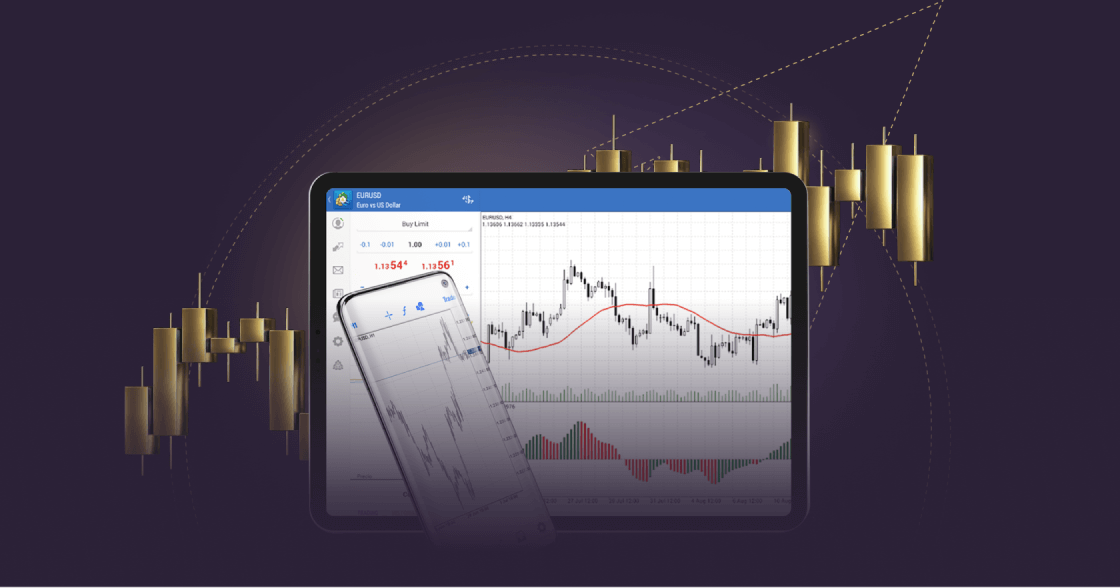
MetaTrader 4 on mobile is more convenient, offering traders real-time access to the financial markets on the go.
With MT4 for Android, traders can trade forex wherever they are and enjoy cutting-edge trading tools and a user-friendly interface on their Android devices. Explore the features of MT4 on Android by downloading it now from Google Play.
Mobile trading on MT4 allows traders to have full control over their trading account, allowing them to trade from anywhere 24/5.
With MT4 for Android, forex traders can keep track of the markets from their mobiles, no matter where they are.
Traders can execute all order types and execution modes, access their trade history and get full access to advanced charting facilities and historical data.
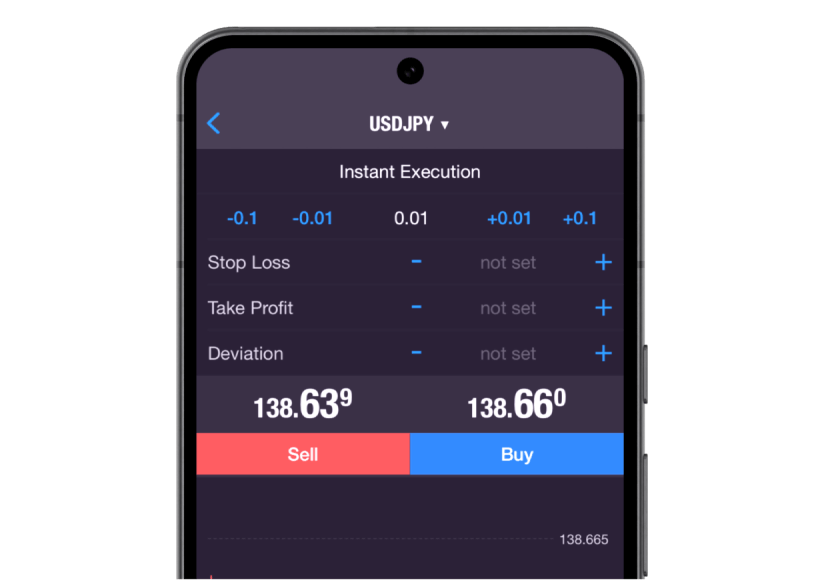

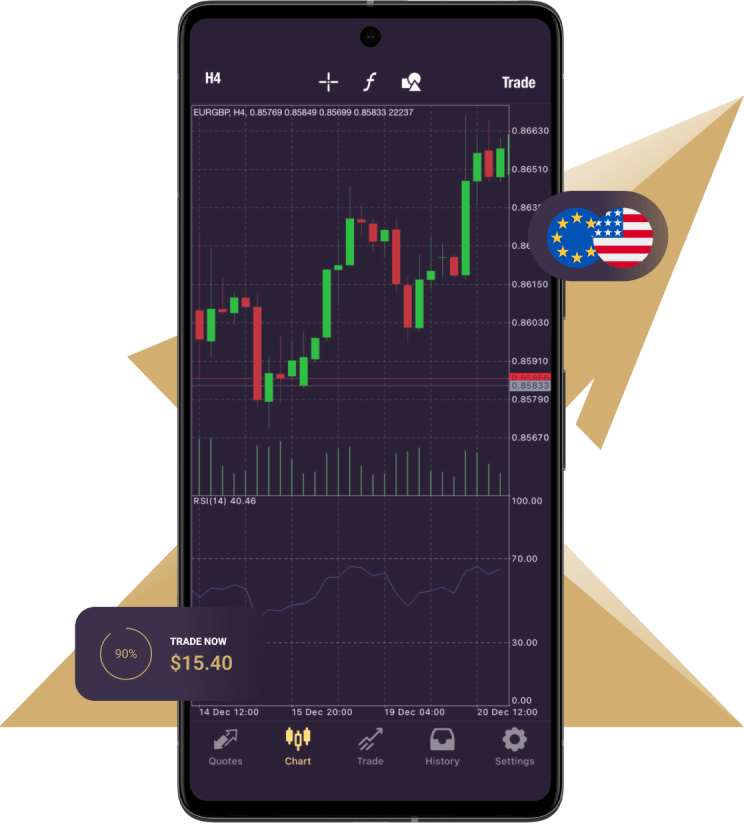
This feature provides a comprehensive view, helping you implement your trading strategy accurately.
Furthermore, the mobile platform provides a series of 24 analytical objects, including lines, channels, and geometric shapes; Gann, Fibonacci and Elliott tools will help you gain greater precision with any instruments you are trading. Moreover, you can stay updated with financial markets news and engage in free mobile chat and email to communicate with other traders.
With MT4 for Android, you can access all the essential tools you need to conduct effective technical analysis, such as trend indicators, oscillators, and volatility measures, all conveniently accessible directly within the chart. Trade Forex effortlessly using your Android smartphone or tablet and discover the exceptional features of MT4.
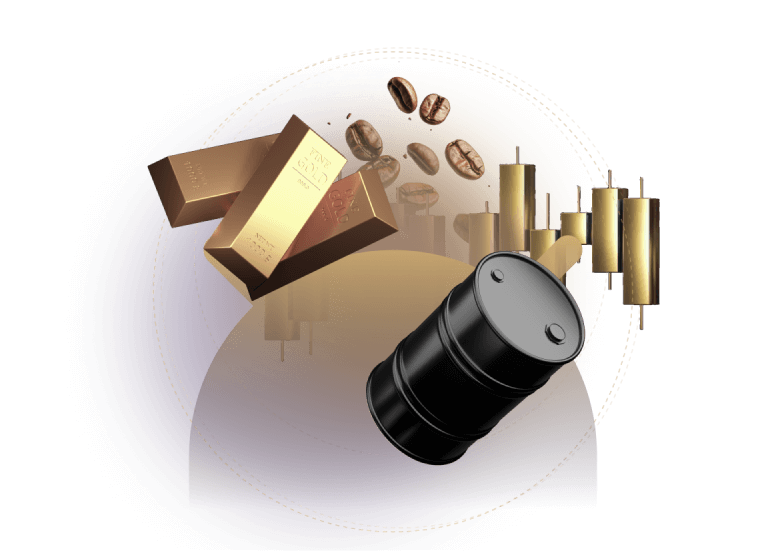

Read the user guide on how to download, install and use the MT4 platform for Android.
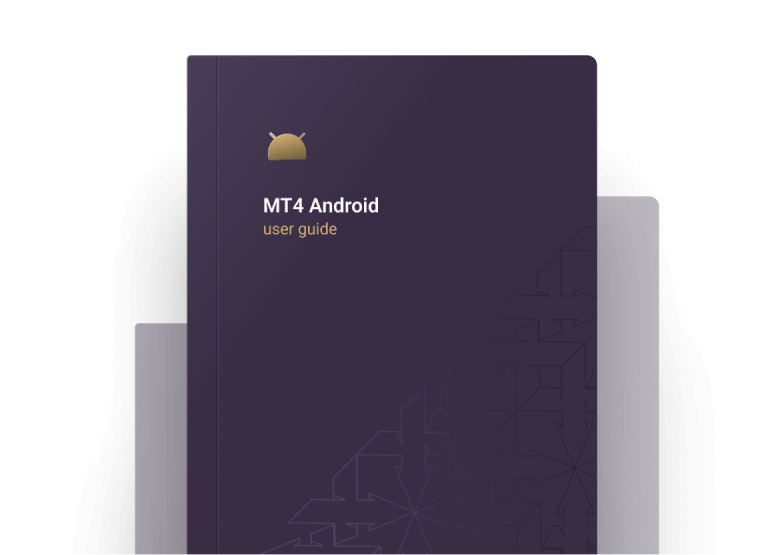
Xlence, with registered address F20, 1st Floor, Eden Plaza, Eden Island, Seychelles, is a trade name of Tradeco Limited. Tradeco Limited is authorised and regulated by the Seychelles Financial Services Authority with licence number SD029.
Damadah Holding Limited, with registered address of 365 Agiou Andreou, Efstathiou Court, Flat 201, 3035 Limassol, Cyprus, facilitates services to Tradeco Limited, including but not limited to payment services.
Risk Warning: Our products are traded on margin and carry a high level of risk and it is possible to lose all your capital. These products may not be suitable for everyone, you should ensure that you understand the risks involved.
Xlence does not offer its services to residents of certain jurisdictions such as USA, Iran, Cuba, Sudan, Syria and North Korea.
This website is not intended for UK residents, nor is it bound by the MiFID II regulatory framework or by the rules, guidance and protections set out in the UK Financial Conduct Authority Handbook.
If you still wish to access Xlence, please click below.
This website is not aimed at individuals residing in the EU and is not subject to European and MiFID II regulations.
If you still want to proceed to Xlence, please click below.