
Trade different assets like forex, stocks, futures, and CFDs on one system using advanced trading tools and an intuitive interface for maximum convenience.
Explore the full capabilities of MT5 on Android by downloading it now from Google Play.
All trading involves risk. It is possible to lose all your capital.
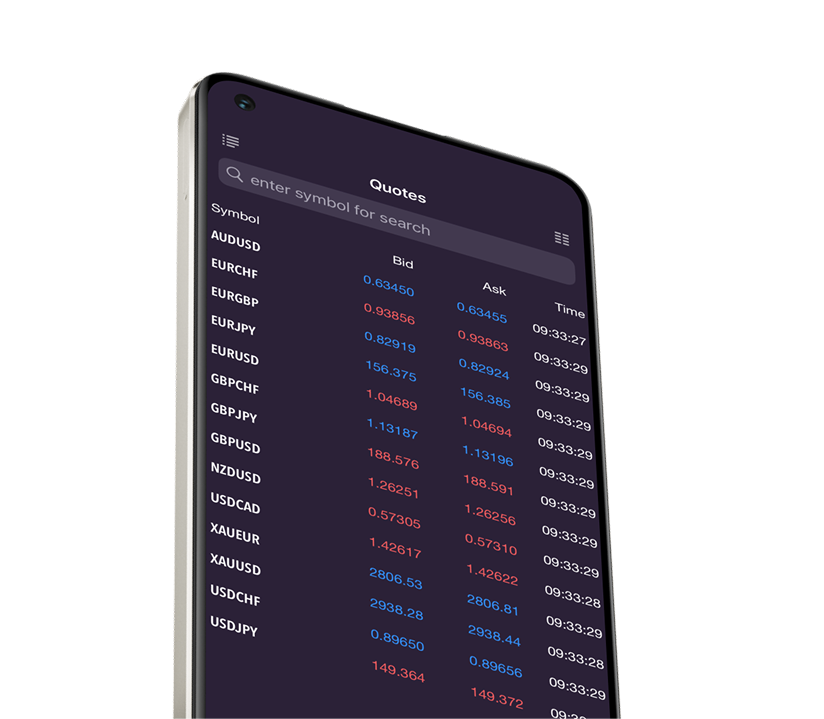
With mobile trading on MT5, you have the convenience of trading 24/5, no matter where you are.
The MT5 platform offers advanced functionalities and features, faster processing times, and the latest tools for a better trading experience.

MT5 for Android also offers professional technical analysis, including 30 popular indicators such as trend, volume, oscillators, and Bill Williams’ indicators.
It also features 24 graphical objects, including lines, channels, geometric shapes, and Gann, Fibonacci and Elliot tools. These objects can be applied to price charts individually or combined with other tools.


Mobile trading provides seamless access to your trading account while you’re on the go.
MT5 for Android provides all the tools you need for in-depth analysis of currency and stock prices, as well as futures quotes. Trade stocks, futures contracts, and CFDs seamlessly from your Android smartphone or tablet and experience the powerful features of MT5.





Xlence, with registered address F20, 1st Floor, Eden Plaza, Eden Island, Seychelles, is a trade name of Tradeco Limited. Tradeco Limited is authorised and regulated by the Seychelles Financial Services Authority with licence number SD029.
Damadah Holding Limited, with registered address of 365 Agiou Andreou, Efstathiou Court, Flat 201, 3035 Limassol, Cyprus, facilitates services to Tradeco Limited, including but not limited to payment services.
Risk Warning: Our products are traded on margin and carry a high level of risk and it is possible to lose all your capital. These products may not be suitable for everyone, you should ensure that you understand the risks involved.
Xlence does not offer its services to residents of certain jurisdictions such as USA, Iran, Cuba, Sudan, Syria and North Korea.
This website is not intended for UK residents, nor is it bound by the MiFID II regulatory framework or by the rules, guidance and protections set out in the UK Financial Conduct Authority Handbook.
If you still wish to access Xlence, please click below.
This website is not aimed at individuals residing in the EU and is not subject to European and MiFID II regulations.
If you still want to proceed to Xlence, please click below.